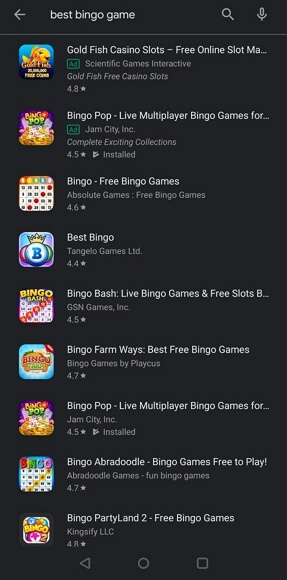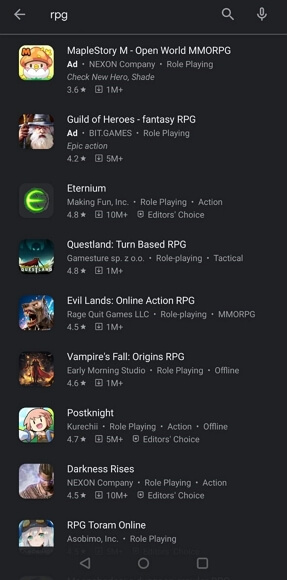Google Play Store Adds New Tags
Google Play continues implementing changes! This time, it’s the “app details” in search results.
How was it before?
In search results, you would see several details displayed next to the app icon: the app name, developer name, rating and, if the app was featured, the “editor’s choice” badge.
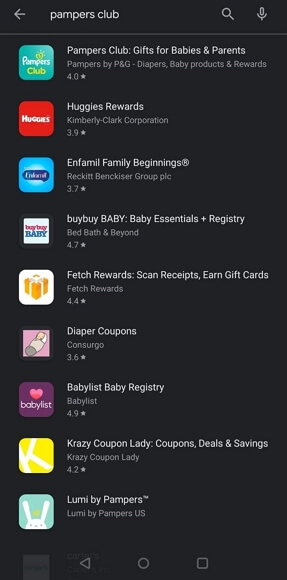
How have search results changed?
Now, additional details about the app are displayed: category tags and install counts were added.
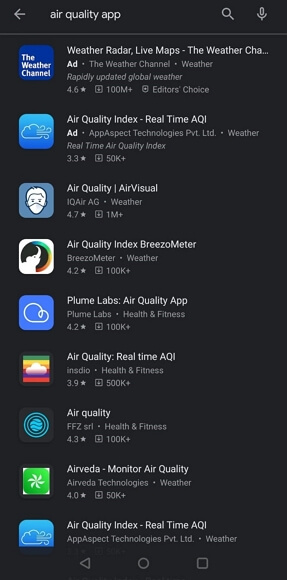
Install numbers were removed from search results a while ago and moved to the app page. For the many users who make their decision to install the app based on popularity, they can now decide to install straight from search results. With a minimal need to continue to the full app page, we expect a possible decrease in page views. Install numbers do not appear for apps you already have installed, further emphasizing that the info is more relevant to the ‘undecided’.
Do you remember back in August 2019 when Google asked us to add 5 tags?
After much speculation about how these would be used and what would be the effect, Google first implemented the tags on the app page (under the short description). Now, they are also visible on search results. For games, Google Play also targets apps with tags you can’t select from the lists such as “offline” and “single player”.
Many users don’t know that they can install an app directly from “search” and they will still open the app store page to install. But now, they get enough information to save a couple of clicks and make the decision more easily and faster.
The app details aren’t the same for all geos, so it is very important to double-check your relevant markets.
In Spain, for example, Google Play shows install numbers along with ratings and now tags. But in South America, ratings, popularity, and app size are shown. These snippets of info help users with weak wifi connections, poor internet and/or low memory on their phones make a decision earlier on. Tags were added as well to help the process.
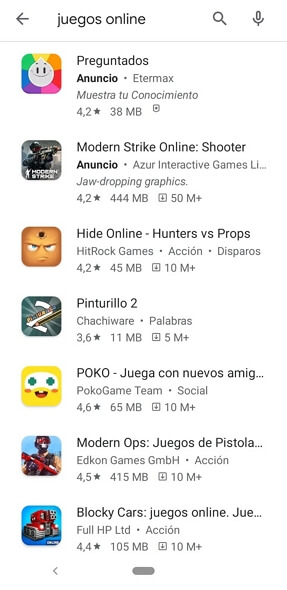
(from Google Play, Argentina)
In the Middle East, Russia and Ukraine: Ratings, app size and install numbers are shown. Now tags are included as well.
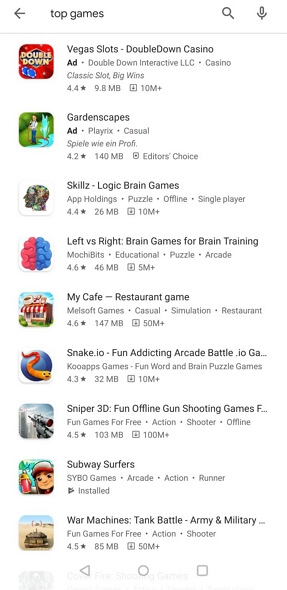
(from Google Play, Israel)
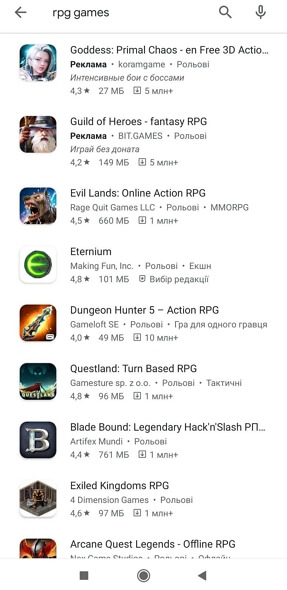
(from Google Play, Ukraine)
In conclusion, tags have become more visible and can be an influencing factor in driving (or reducing) page views and conversion. Now is the right time to go back and review your listings to make sure you didn’t leave any relevant tags behind!