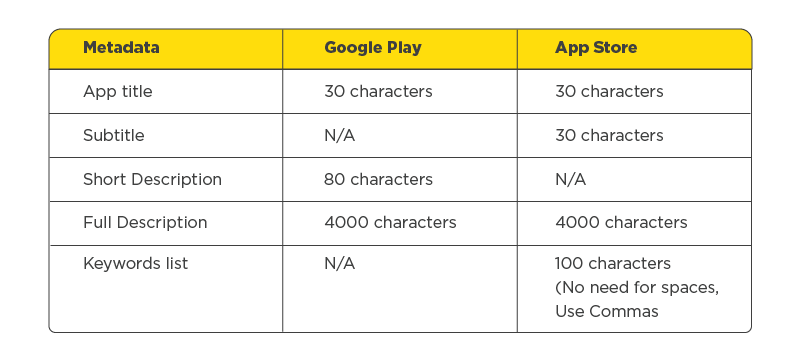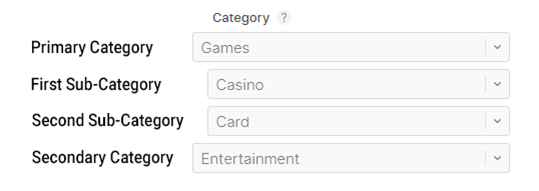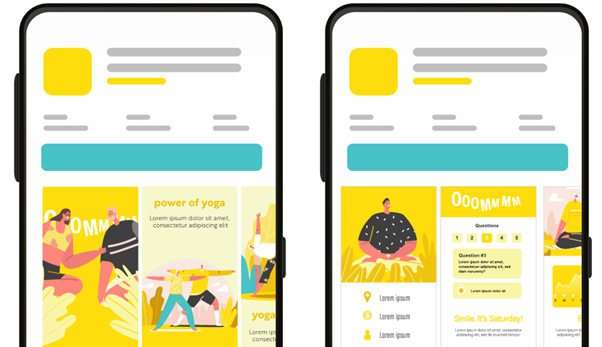Full ASO Expert Tips for 2023
Table of Contents
- Use your app’s title to include your top keywords
- Optimize within the right character limits
- Use SEO tools to generate keyword ideas
- Monitor keyword rankings and search scores
- Compare your keyword rankings to those of your competitors
- Target relevant keywords, not just high search scored ones
- Make the long description easy to read
- Don’t waste character space in iOS
- Align your metadata changes with the product version releases and AB testing
- Localize separately for each English-speaking country: US, CA, AU, UK
- Choose 2 categories in iOS for additional discoverability
- Increase your category ranking by increasing your install volume
- Get to know your traffic sources and metrics
- Don’t just translate – Localize!
- Encourage users to leave positive ratings and reviews
- Reply to all Reviews
- Stay updated about changes in the stores
- Share updates and encourage installs with What’s New and promotional texts
- Stop guessing about your USPs – Check your 5-star reviews
- Implement short, clear, visible CTAs in your graphics
- Test screenshot orientation
- Adjust your store listing graphics with the season
- Take full advantage of the app preview video
- Showcase your most important USPs in the first screenshots
- Make your app compatible with all Apple devices
- Monitor your ANRs & crash rates
- Perfect the onboarding process
- Engage users with in app events
- Use your app creatives to deliver the different uses of your app
- Get social
The mobile app market is more competitive than ever, with millions of apps competing for the attention of potential users. App Store Optimization (ASO) has become a critical aspect of any app’s success, as it helps to improve visibility and drive more downloads. However, with constantly changing app store algorithms and user behavior, it can be challenging to keep up with the latest ASO trends and best practices. That’s why we’ve compiled a list of ASO expert tips for 2023 to help you stay ahead of the curve. Whether you’re a seasoned app developer or just starting out, these tips will provide you with actionable strategies to improve your app’s performance and achieve your goals. So, let’s dive into the latest ASO trends and tactics and discover how you can optimize your app for success in 2023.
1. Use your app’s title to include your top keywords
Identify the search terms that potential users are using to find apps like yours and use them strategically in your app title to improve visibility.
2. Optimize within the right character limits
Google Play and iOS have different text assets for keyword targeting. Try to maximize your optimization within the specific character limits of each asset. Note: Character limits include spaces and commas!
3. Use SEO tools to generate keyword ideas
Good keyword research for ASO starts with brainstorming.
SEO tools are super helpful for keyword brainstorming, generating long-tail phrases, creating different combinations of individual words, and identifying search trends – all of which are also applicable to ASO keyword research.
Just be sure to check traffic scores with ASO tracking services, since web search volume and app store search volume are often quite different.
4. Monitor keyword rankings and search scores
Finding the right keywords for your app is not as simple as you think. As part of ASO, keyword tracking is an ongoing process which involves tracking and monitoring the keywords that you are targeting.
There are two main metrics that help us optimize the app’s search visibility: the search/traffic score (an estimate of the popularity of the search term – the higher the number, the better) and the ranking position of your app in any list of search results (the lower the number, the better).
Understanding how you can affect the rankings is the basis of ASO. Understanding which keywords bring in the most relevant users is key for an effective ASO strategy.
5. Compare your keyword rankings to those of your competitors
When attempting to select which keywords to target, a good strategy can be to look at where your app ranks in search results, relative to your closest competitors.
With the help of ASO tools, you can create comparison tables for yourself and discover keywords your competitors are targeting and you aren’t (yet!). Identify specific keywords that you want to outrank your competitors for and put extra efforts in those targets.
6. Target relevant keywords, not just high search scored ones
When selecting the keywords you would like to target within your store listings, aim for the balance between medium-high search score and relevancy.
If you manage to get ranked well for a high traffic search term such as “strategy game”, but your app is in fact a match-3 game, users who find your app using that search term and then visit the listing are unlikely to install it.
Furthermore, the users that do decide to install your app using that search term are likely to uninstall it, resulting in a bad retention rate.
7. Make the long description easy to read
Though, statistically, the description is one of the least viewed assets in the store listing, it should be well-written and attractive for those 1-6% of visitors who do read it. Structure the description with headings and bullet points to clearly highlight your app’s USPs and any special offers at a quick glance.
Use tone of voice strategically to communicate about the app – Is it playful? Professional? For kids, teens, adults, seniors? Speak to your users at their level.
8. Don’t waste character space in iOS
In the iOS App Store, ASO research has proven that certain words are provided as a given as parts of keyword phrases. When building your ASO strategy, the metadata you choose and the keywords that you target need to be very efficient and effective because space is so limited.
Avoid wasting those precious character limits on words that Apple gives as freebies anyway – for example, ‘app’, ‘online’, prepositions, etc.
In the example below, the app in the categories “Games”, “Casino”, “Card”, and “Entertainment” is indexed for those specific keywords (as well as “free” and “grossing”) without having to mention them in the metadata.
9. Align your metadata changes with the product version releases and AB testing
On the Google Play Developer Console: Title, Short Description, Full description, and graphics can be changed freely at any time but keep in mind that changing texts while a graphics A/B test is running can compromise the experiment.
App store metadata changes can only be implemented when the new version is in “Prepared for submission” status. Promotional text field can be edited at any time.
10. Localize separately for each English-speaking country: US, CA, AU, UK
English is not the same everywhere. Naturally, due to cultural differences, keywords and long-tail search terms will have different search volumes even between English-speaking countries. You always want to make sure you target the most correct and relevant keyword phrases.
There’s a great example in the casino vertical, where you’ll find the term “Fruit Machines” is quite popular in the UK for slot machines, but in the US it’s better to target Slot Machines, whereas in Australia ‘Pokies’ is equally popular. Be sure to perform localized research by country, rather than by language.
This applies, of course, to other languages as well: French for France versus Canada; Spanish for Spain versus Mexico, Portuguese for Portugal versus Brazil, etc.
11. Choose 2 categories in iOS for additional discoverability
In the iOS App Store, you can choose up to two app store categories for your app. If your app is a card game like Spades, choosing the Games category as your primary category with Cards as your first sub-category and Strategy as your second sub-category will boost your app visibility.
You can also choose a secondary category like Entertainment, for example. The advantage of being listed under more than one category is the potential exposure within category lists and, therefore, greater discoverability.
Ensure you are in a category that is both relevant and has the best potential to achieve higher ranking – and don’t change categories if you already rank well in your selected category.
Also, remember that the category names are ‘free’ keywords, as the iTunes App Store will automatically index your app for these keywords, freeing up some character space in your metadata.
12. Increase your category ranking by increasing your install volume
Both Apple and Google calculate their top chart rankings based on the velocity of app downloads. Increasing your install volume can make you rank higher in top charts, and potentially bring more organic-browse installs.
13. Get to know your traffic sources and metrics
Whether you’re using iOS App Store Connect App Analytics, or the Google Play developer console, it’s important to differentiate between the source of the incoming traffic.
Whether it be Impressions, Product Page Views or App Units (Installs), it’s crucial to understand the source of the traffic to reach actionable insights.
You can also filter for more in-depth data on traffic from different Regions (countries) to report on your localized listings’ ASO progress.
14. Don’t just translate – Localize!
Make your app accessible in as many countries as possible to expand your market reach. But do it right. Foreign listings, just like English, should be used for keyword targeting to increase local search visibility.
If you simply translate the listings from English, you can miss opportunities to rank well for more popular local slang terms or synonyms. Proper localized keyword research in each country is necessary for your app to reach its full ASO potential on a global scale.
15. Encourage users to leave positive ratings and reviews
Positive ratings and reviews are important social proof of your app’s value and can improve your app’s ranking and credibility in the app store.
16. Reply to all Reviews
Conversion and app store visibility are deeply rooted in users ratings and reviews, so even if you get a bad one – give it a response to show everyone you care.
Also, it shows professionalism and a high-level of customer care and service, which increases retention.
Lastly, when you reply to negative reviews, you not only give that user a chance to revise their ranking, but also influence the other potential installers who are reading those reviews.
17. Stay updated about changes in the stores
The app store environments are extremely dynamic. Both mobile platforms are constantly changing due to multiple factors. Make sure you’re taking the full advantages of the newest ASO features the app store supplies.
18. Share updates and encourage installs with What’s New and promotional texts
Added a new awesome feature? Fixed an annoying bug? Use the What’s New section to let your users and app-page viewers know!
Additionally, to encourage conversion on iOS, you can write a 170 character-long promo text that will be shown above the fold on the app page, just above your description. This field can be updated at any time – no need to wait for a new version submission.
19. Stop guessing about your USPs – Check your 5-star reviews
No one knows your app’s best features better than your clients. Reading reviews that were written by users can often teach us a lot. Reviews are a powerful resource that can provide incredible insights, and smart developers will capitalize on that.
One of the ways to do so, for instance, is to focus on the 5-star reviews and check for repetition of specific USPs, keyword terms and jargon, and then incorporate those ideas into the store listings metadata, screenshots and/or promo video.
What’s been proven to satisfy your users will likely be what converts future store listing visitors into installers. Use what works.
20. Implement short, clear, visible CTAs in your graphics
Encourage visitors with quick captions that include verb commands and also promote the app’s unique selling points (USPs) in your graphics. Feature Graphics, videos, and screenshots are perfect locations for CTAs.
CTA captions should be very short, easy-to-read and relevant to the image. Fonts should be clear and large enough to be seen at a glance. How to turn your marketing message into a CTA? Focus on the consumers’ point-of-view and the benefit they gain. Tell them to benefit: “Save Time” instead of “APP saves you time”; “Win Big Bonuses” instead of “Many Chances to Win Bonuses”, etc.
21. Test screenshot orientation
The general thumb rule here is screenshots orientation that matches the app’s UI, which will lead to higher CVR and higher retention. But it’s a good idea to test landscape against portrait screenshot to check what converts better for your app.
22. Adjust your store listing graphics with the season
Local holidays and special events (such as Christmas, summertime, Chinese New Year, FIFA World Cup, Back-to-School, etc.) are a great opportunity to add some special spice to your graphics and to show your potential users that your app is current and up-to-date.
Research has shown that seasonal graphics have a positive impact on CVR (yet, remember to always AB test), and the app stores are more likely to feature you during these times under relevant themes.
Above, GSN Casino Screenshots adjusted for Christmas
23. Take full advantage of the app preview video
Time and again, including videos about your app continues to drastically raise conversion rates. On a very simple level, when your visuals start to move in search results, it catches the eyes of potential users. Furthermore, you are given the opportunity to communicate your whole story without asking the browser to scroll through 10 screenshots; it’s laid out there for the user – engaging, telling, convincing.
It also gives a preview of the level of quality the user can expect, especially for games. Create an engaging video with incredible graphics, and your users will instinctively understand that your app will follow suit, and be interested enough to download it.
While preview videos tend to improve conversion across the board, proper videos which really prepare the user for the experience will also result in stronger retention because the installers better know what they are getting.
24. Showcase your most important USPs in the first screenshots
Most store visitors who view your app page will not scroll to see your entire set of screenshots. Therefore, you as the developer will want to make sure to open with the app’s most important and unique selling points and showcase its most enticing features in a descending order of importance. Unlike in real life – do NOT save the best for last.
Need help deciding which features to showcase first? That’s your next AB test!
25. Make your app compatible with all Apple devices
The more Apple-friendly your app is, the more Apple will like you. Not only do you open your app up to additional sources of downloads, but you also become something like an ambassador for Apple products, like Apple wallet and Apple Watch – which gives you extra points in the store.
ASO experts know that if you’re hoping to get featured in App Store lists and stories (and earn more organic installs), you stand a much better chance if you make Apple-wide compatibility a priority. So if you have the resources, go for it!
26. Monitor your ANRs & crash rates
For your app to rank well, it is important to be aware of the various signals factored into the store search algorithms. Keyword targets and frequency are not the only things considered. App performance also affects your app’s positioning and visibility in the stores.
Google considers app stability as a ranking signal and has been known to ‘punish’ apps with excessive crashing, slow rendering or poor battery management (excessive wake-ups). Negative ratings and reviews, attributed to bad app performance, will also negatively impact your ratings.
Apple has not yet come out with a benchmark for crashes specifically, but it definitely plays a part in the App Store’s algorithm, along with product retention rates, ratings and reviews.
27. Perfect the onboarding process
Make onboarding short, fun and simple to minimize uninstalls. Not only will you increase retention, but the search algorithm will also see your app as a crowd-pleaser, and this will help in rankings. It’s important to evaluate the onboarding process and ensure it is user-friendly, gives a clear and quick tour of the app’s main features, and keeps form-filling to a minimum.
You might want to consider a short video as part of the onboarding process. Users that see the video get a better understanding of the app and are more likely to be engaged and stick around.
If the process is confusing, not educational enough or boring, it could cause users to open the app, lose patience, delete – and worse, write bad reviews. Keep it short, explain why you need the details you are soliciting, do not force new users to sign up for everything, and remember to allow social media login for ease of access.
28. Engage users with in app events
In-app events are a powerful tool to reach new users, engage with existing users, and reconnect with old users.
29. Use your app creatives to deliver the different uses of your app
Users don’t really read your app, they scan it! Use your app creatives to deliver your tone of voice, your branding, and your app main uses.
30. Get social
Social media and other marketing channels can be a powerful way to reach potential users and drive traffic to your app listing, increasing your app’s visibility and downloads.
Final Thoughts
SO… if you got this far, we thank you for reading just a few of our App Store Optimization tips. ASO is an ever-changing field with updates and changes that occur often. Know that our ASO specialists are always open to questions.
Also, stay tuned for updates on this article. We have more ASO tips for you in the making and will update this article in the future.